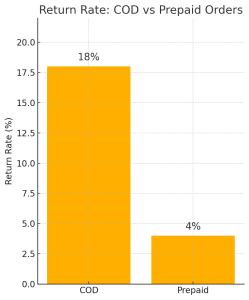1. Introduction
Cash on delivery is a payment method that is used in e-commerce services. Customers pay for orders when they receive them. Unlike prepaid orders, where customer choose to pay while placing the order and get their order delivered.
It is widely used around the world as a preferred payment option where trust is still building on the online infrastructure.
- While COD offers convenience for customers, it carries extra risk and cost, especially for store owners.
- 📦 Higher failed delivery rates
- 🔁 Increased product returns
- 🧾 Manual handling and verification
- 💼 Logistics partners charge more for COD handling
These are a few problems that store owners face every day when their business is heavily cash-on-delivery oriented. These issues directly affect your bottom line and eat into your profit margin.
If your e-commerce website is built in the OpenCart framework, then there is a module called OpenCart Cash on Delivery (cod) Fee Module available. With this extension, you can easily add a fixed or percentage-based extra fee to COD orders. This fee helps offset the operational and risk costs involved in handling COD payments.
This module offers a middle ground between completely disabling COD and bearing its cost. Keep the popular payment option available while making it more sustainable for your business.
In this article, you’ll learn, despite known issues, why store owners offer Cash on Delivery (COD) to customers, and the hidden costs it brings to online e-commerce websites. Adding a COD fee using an OpenCart module can help offset those costs, making your business more sustainable while keeping COD available for your customers.
“Customers often choose cash on delivery for higher‑value purchases that they are unwilling or unable to pay for in advance… Sometimes it is not a matter of money, but trust. Customers…choose cash on delivery to first check the quality of the services and goods offered by the shop.”
sustainable-markets.org
2. Why Should You Charge a COD Fee?

The business offers COD as a payment method. Considered must be, Cash on delivery – COD orders often come with higher return rates. Each return costs more than just shipping.
Two-way logistics costs (delivery + return)
Product damage risks
Cash handling charges
Inventory holding delays
When customers place a large number of COD orders then these extra costs eat into profits and complicate operations, especially for small and mid-sized e-commerce businesses.
On the other hand, adding small charges to COD orders has a positive impact on the order journey. When buyers see nominal charges, they’re more likely to reconsider casual purchases, which reduces returns and increases the quality of confirmed orders. It will filter out the Impulse purchases, Low-intent buyers, and Fake or prank orders.
These are industries where customers prefer to place COD orders. And it goes more than 50% orders they receive.
Fashion & Apparel – The ‘Try-before-you-buy’ mentality drives COD usage.
📱 Consumer Electronics – Higher-value items prompt trust-based payment preference.
🌾 Rural eCommerce – Limited access to digital banking makes COD essential.
“While the average eCommerce return rate for all orders is 20 percent, it jumps up to a whopping 40 percent for COD (cash on delivery) orders. That means for every 10 COD orders you send out, 4 will be returned on an average.”
ryder.com
Mini Case Study: Hidden Losses from COD Returns
Store Name: TrendX Fashion (Fictional)
Monthly Orders: 1,000
COD Orders: 600 (60%)
Return Rate for COD: 25% (150 returns)
Cost Breakdown per Return:
- Forward shipping: ₹40
- Return shipping: ₹40
- Packaging & handling: ₹20
- Cash handling fee: ₹15
- Restocking/admin cost: ₹25
Total loss per returned COD order: ₹140
Monthly Loss from COD Returns:
150 returns × ₹140 = ₹21,000
Despite strong sales, TrendX Fashion loses over ₹20,000/month just from COD returns, directly impacting profitability.
Solution Implemented:
They introduced a ₹50 COD fee using an OpenCart module. Result?
- COD return rate dropped by 10%
- Monthly recovery: ₹50 × 600 COD orders = ₹30,000
- Net gain: Covered COD losses and added buffer to protect profits
3. What Is the OpenCart COD Fee Module?

The OpenCart Cash on Delivery Fee Extension is a simple yet powerful extension that lets store owners charge an additional fee specifically for COD orders for OpenCart website. This helps cover the extra cost and risk involved in handling cash-based transactions.
With this module, admins can:
- Set a fixed or percentage-based COD fee
- Apply fees to specific zones, countries, or customer groups
- Define the minimum or maximum order total condition
- Show COD charges clearly during checkout
- Customize fee labels for clarity and transparency.
This OpenCart cash on delivery fee extension is compatible with OpenCart versions 2.0 to 4.0. It is tested up to the latest version of OpenCart. To use the 1.5x version, you must make a request to the TMD team. They will definitely help you to get the solution.
4. How to Install the Cash On Delivery (COD) Fee Module in OpenCart
The COD extension is developed by following the OpenCart standard. An online documentation is present, describing a step-by-step guide with screenshots. Yet, if you have any questions ot need assistance, they give free installation service. All you have to do is make the ticket for installation with the necessary credentials.
After purchase, go to your account order list page. Click on the order detail icon of the Cash On Delivery module order. You will see the list of the OpenCart version and the downloadable zip file button.
Download the file that exactly matches your website’s OpenCart version.
Now, login to your website admin panel.

Navigate to Extension > Extension Installer Page.

Upload the downloaded OpenCart cash on delivery fee module zip file. Wait for the “extension successfully installed” message.

Now navigate to Extension > Extension menu. You will land on the module list page. Select the module from the drop-down; by default, “Analytics” is selected.
Scroll down and find the “CASH ON DELIVERY MODULE” in the module list and hit the green colored [+] plus icon to activate the module.

You are all set to start configuring the module.
Install The Extension Using FTP/Cpanel
There is another method that requires you to connect your website hosting with FTP software. It requires technical knowledge of managing website hosting. One wrong step and you will end up destroying your website.
STRONGLY SUGGEST: IF YOU DON‘T KNOW WHAT YOU ARE DOING. PLEASE DON’T GO AHEAD.
Extract the Module ZIP File
After downloading the OpenCart COD fee extension, you’ll receive a ZIP file. Extract it using software like 7-Zip, WinRAR, Windows built-in extractor, or any preferred tool. Inside, you’ll find folders such as catalog, system, and admin.
Access Your Website Hosting Files
Use an FTP client like FileZilla or CuteFTP to connect to your website’s hosting server. Alternatively, if you’re comfortable with technical tasks, you can log in to your hosting control panel (cPanel).
Navigate to the Correct Directory
In cPanel, open the File Manager and go to the public_html or www directory. This is the root folder where your website files are stored.
If your site is installed in a subfolder, navigate there instead.
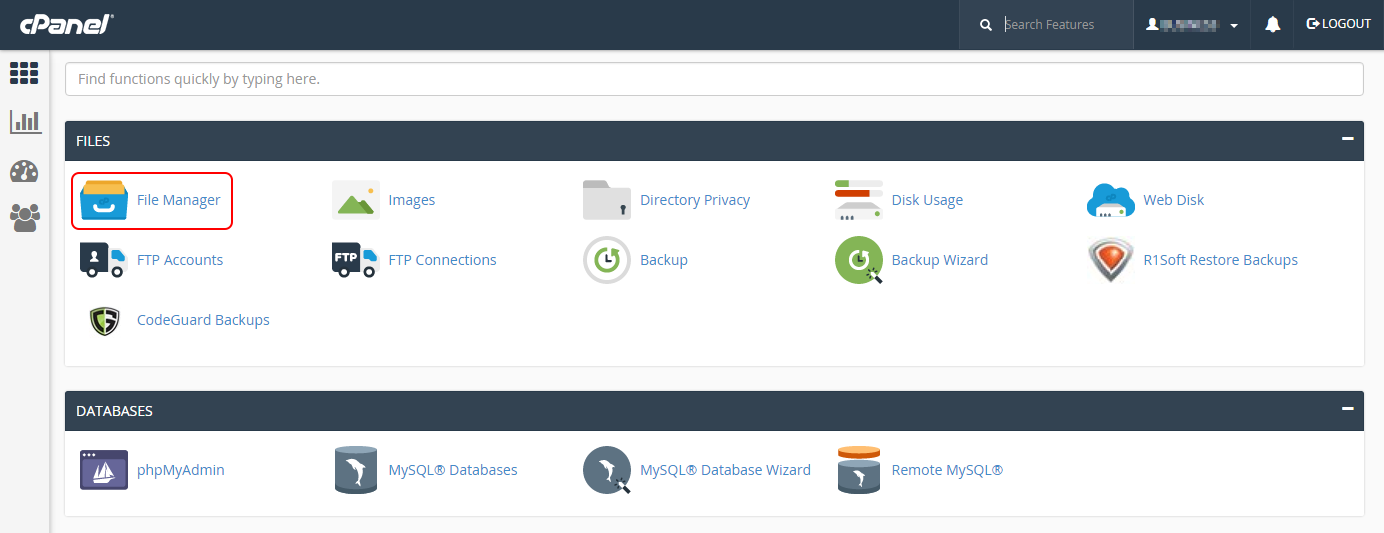
Upload Module Files
Follow the same folder structure as provided in the module package. For example, upload the files from the catalog folder in the module to the corresponding catalog folder on your server. Repeat system admin as needed.
Tip: Double-check that you are matching the folder structure exactly. The extension may not work correctly if files are placed incorrectly.
Complete the Installation in OpenCart Admin
Once all files are uploaded, log in to your OpenCart admin panel and proceed with the remaining setup steps as outlined in the module’s documentation or instructions below.
Now navigate to Extension > Extension menu. You will land on the module list page. Select the module from the drop-down; by default, “Analytics” is selected.
Scroll down and find the “CASH ON DELIVERY MODULE” in the module list and hit the green colored [+] plus icon to activate the module.

5. How to Customize OpenCart Cash On Delivery Fee Settings for Different Scenarios

- Apply different fees by:
- Select one Geo zone (e.g., rural vs metro)
- Select product type – Taxable or non-Taxable
- Write the title of the ASH ON DELIVERY Fee in multiple languages. It will display on the checkout page after the Subtotal.

- Order value (e.g., waive fee above $100)
- Customer groups (e.g., charge new customers only)
- Enable/disable taxes on the fee
- Exclude fee for specific shipping methods (e.g., free shipping)
You can check the demo store where this module is installed and working. To check the module setting, visit the admin panel of the demo store
“Introducing a cod fee was one of the best decisions for our store. Before the fee, we faced frequent COD order returns, which led to wasted shipping costs and tied-up inventory. After adding a small Cash on delivery fee using TMD OpenCart COD fee extension, we saw a noticeable drop in low-intent orders and unnecessary returns. The customers who still choose COD are more committed, and the extra fee helps offset our delivery risk. It’s improved our cash flow and made our operations much smoother.”
Rohit Gupta, Store Owner
6. Real-Life Use Case: How a Store Reduced COD Losses by 20%
Fashion Store Example
A dress store sells dresses on the web. Customers often opt for COD, but 10% of orders are rejected on delivery, resulting in return shipping and packaging fees. By charging an additional ₹50 for COD, fewer low-intent customers opt for COD, and the additional fee offsets returns losses.
Electronics Shop Example
A shop selling electronics provides COD for mobile accessories. Most customers place multiple orders and reject delivery if they have second thoughts. The shop charges a minimal COD, which deters occasional buyers and reimburses additional shipping charges in case of returned orders.
Rural E-commerce Example
A rural grocery vendor accepts COD since most customers do not use electronic payments. COD failures result in the cost of money. The store charges a nominal COD charge, which assists in recovering the cost of money due to failed deliveries and motivates genuine buyers only.
Customized Gift Store
A store that sells customised mugs and T-shirts has issues when there are COD returns because the products can’t be resold. Charging a COD fee decreases such occurrences and recovers a portion of the expense on each customisation.
7. FAQs About COD Fees in OpenCart
- How can I disable the Cash on Delivery fee on my OpenCart store?
There are two ways to disable the cash on delivery (COD) fee module. First, in the general setting, select the disable option in the status. It automatically removes all the features of the COD fee module from the website.
Another option is to disable the module completely. Login to the OpenCart admin panel and navigate to Extensions > Extensions. On the extension list page, select the module in the drop-down. And find the Cash on Delivery module and disable it by clicking on the red colored disable button. - Can I set a different fee for Cash on Delivery orders?
Yes, the OpenCart COD module allows you to set a fixed or percentage-based COD fee for different customer groups. Also, you can add the code fee to the order’s subtotal range. - Is it possible to restrict COD to certain shipping zones or countries?
Absolutely. You can configure the COD module to only allow COD for a specific geo zone. - How can I display the COD fee separately on the checkout page?
The COD module can show the additional fee as a separate line item during checkout after the shipping and tax in the subtotal section. Helping customers understand the extra charge. - Can I disable COD for high-value orders?
Yes, you can set a maximum order total for which COD will be available. Orders above this amount won’t have a COD fee. - Does the COD module work with custom checkout or one-page checkout extensions?
Most COD modules are compatible with popular custom checkout solutions, but it’s recommended to test after installation. If you’ve got any problem, raise a support ticket. They will help you as soon as possible. - Can I get reports of how many orders were placed with COD?
Orders have the COD fee, which will be displayed on the order detail page. Both the Customer and the admin can see the cash-on-delivery fee on the order page. - Will customers be notified about the extra COD fee?
The module displays the COD fee clearly at checkout and includes it in the order summary and confirmation email.
Conclusion: Is an OpenCart COD Fee Module Right for Your Store?
Charging a Cash on Delivery (COD) fee isn’t merely about covering additional expenses—it’s a shrewd tactic for reducing risky orders and discouraging speculators. By charging a COD fee on your OpenCart site, you’ll minimise unwanted returns, streamline operations, and safeguard your profit margins.
In today’s competitive eCommerce landscape, small changes like adding Cash on Delivery fee can make a significant impact on your bottom line. If you’re struggling with high COD return rates, it’s time to take control and turn COD into a sustainable, profitable option for your store.
You can buy this OpenCart COD fee module from the OpenCart website, or visit our website to purchase this OpenCart cod fee extension