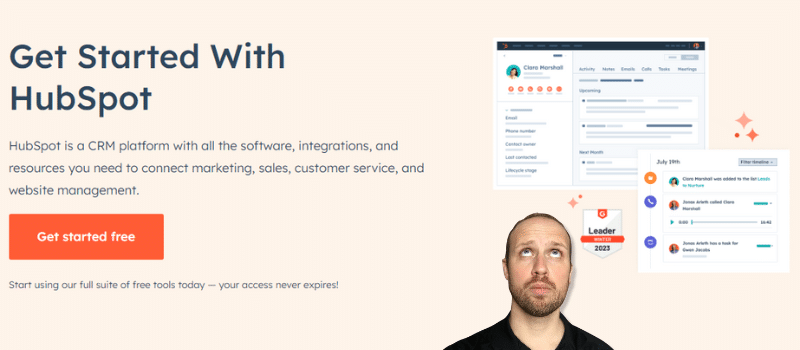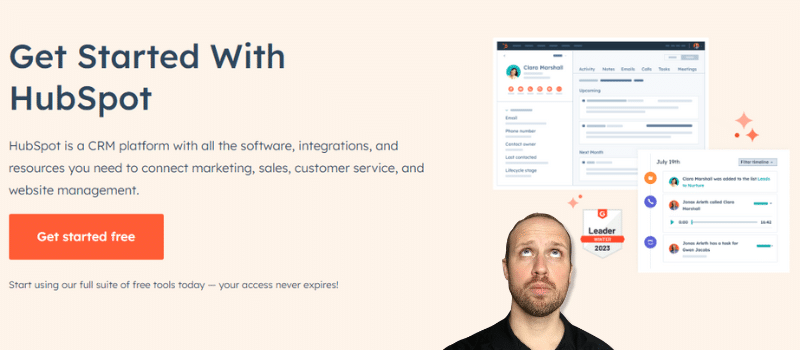
You’re drowning in spreadsheets, losing track of leads, and watching potential customers slip through the cracks because you don’t have a proper system to manage your sales pipeline.
Without the right CRM, you’re not just missing out on revenue, you’re actively pushing prospects away with delayed responses and forgotten follow-ups that make your business look unprofessional.
While you’re struggling with manual processes, your competitors are closing deals faster and building stronger customer relationships.
This HubSpot CRM software review will show you exactly how this platform could transform your chaotic sales process into a streamlined machine that actually converts leads into paying customers.
Key Hubspot Info
| The free plan is legit | Tons of features, add 1M contacts, competitors are way more limited |
| Pros | Solid free plan, Integration of multiple social media accounts, friendly onboarding |
| Cons | The free plan lacks customer support and is limited to forums, a huge jump from free to paid |
| Pricing | Free, Starter – $30 per month, Professional $1200 per month, Enterprise – $5,000 Per month |
| is there discounts for Hubspot | If you pay annually they offer around 10% off and as well they have Hubspot for startups too |
| Who is it good for? | Looking for a solid free plan, good for beginners, looking for solid sales funnels |
| Hubspot CRM Customer Reviews | Users gave it 4.5 out of 5 stars based on 3,600 user review ratings compiled from leading review sites |
Hubspot CRM Rating Breakdown
| Ease of use | 4.2 stars out of 5 |
| Customer Support | 4.4 stars out of 5 |
| Automation & Reporting | 4.3 stars out of 5 |
| 25-point feature checklist | 4.4 stars out of 5 |
| Testing project | 4.2 stars out of 5 |
| Overall rating of Hubspot CRM Platform | 4.3 stars out of 5 |
Try Hubspot CRM Free
The Onboarding Process With Hubspot (Getting Started Video)
Well I went ahead and went to their homepage to get started
Like most, a simple “get started free” button is that the top.
From here it provides me a way to enter an email address or connect my account from Google right to it.
I went ahead and just connected my Google account to it.
From here Hubspot is going to ask you some info in regards to your business such as the name of the business, how many employees, ETC
One thing I thought was nice is for the next question they asked where I want my data hosted and they gave me the option of the US or EU.
I thought this was a very nice transparent touch.
After you answer this you will be asked to take a quick start approach or if you want to manually set up.
I chose “quick start”
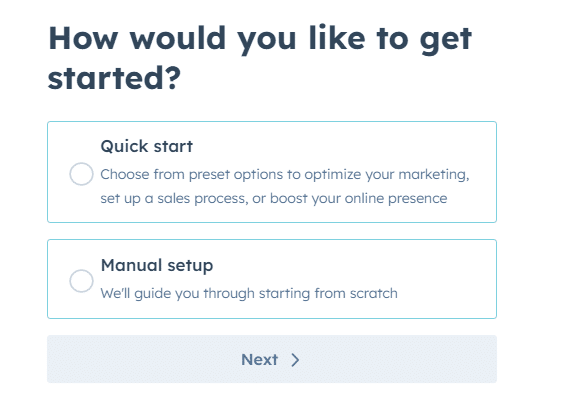
There then going to ask you for some info such as what you need to do first.
I went ahead and chose “build a B2B sales process”
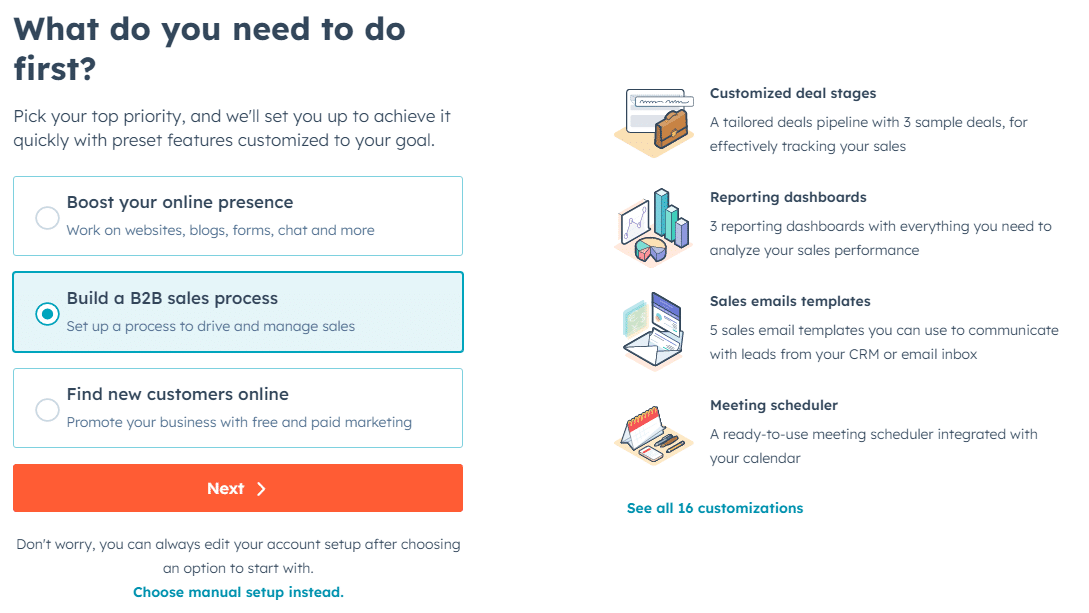
Pay attention too as you select one because if you look just to the right it shows you what your selection actually means.
After this step, it’s going to get you to your dashboard and let you know it customized your account based on your selections.
At first, I’m like ok I don’t have a clue what to do now at my dashboard.
But I went ahead and took 5 seconds to stare at the dashboard and realized
Oh
There is a “get started area”
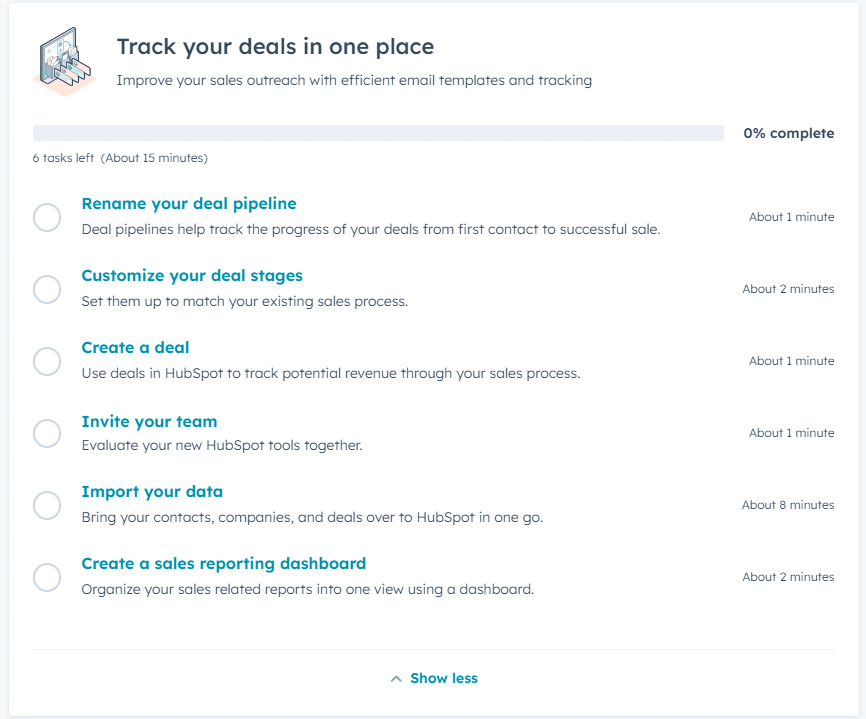
overall getting signed up and logged in is not bad at all.
It’s personalized to your answers and needs.
And yes exploring is going to take some time but it’s going to offer a ton to your business.
Hubspot CRM Pricing (A Lot To Take In)
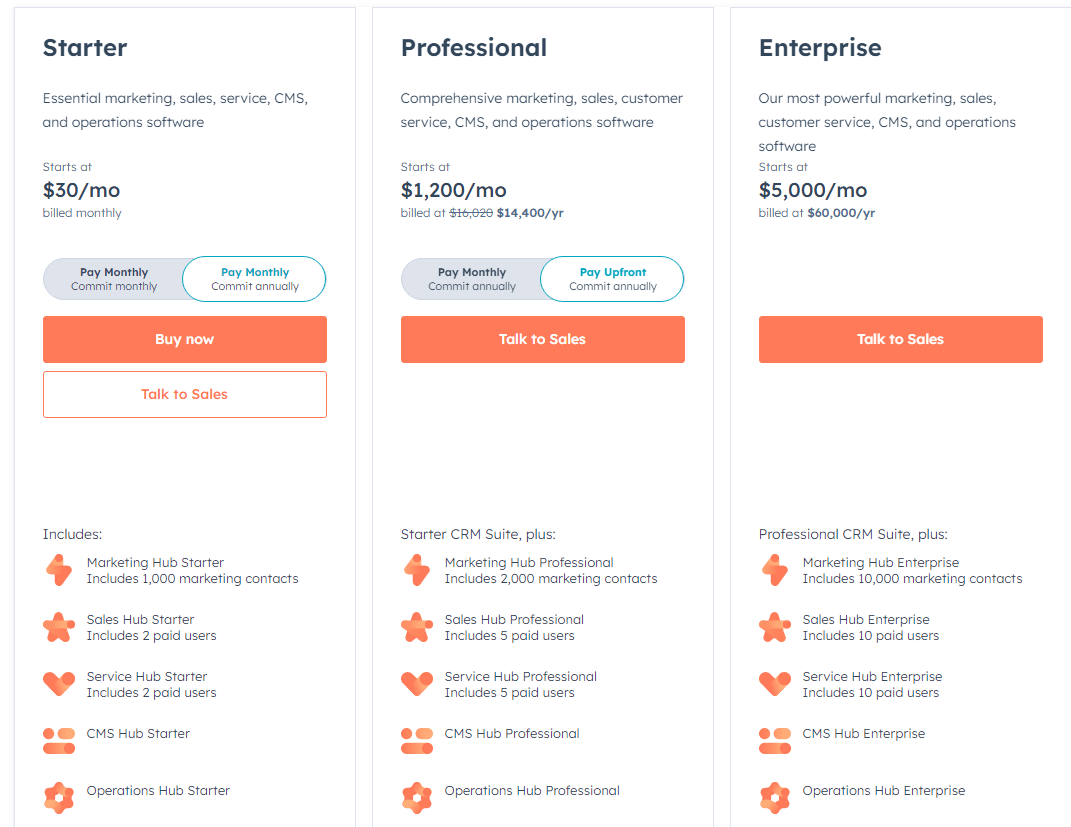
As I headed over to the pricing page I’ve gotta say WOW that’s a lot to take in.
Might be the most overwhelming pricing page.
But let’s go ahead and see what it looks like and let’s give you a better idea of what plan you might want.
Free plan:
- $0 bucks a month
- 100% free and you can add unlimited users and 1M contacts
- Free marketing tools, free sales tools, free service tools, free cms tools, and free operation tools
- 1 blog with HubSpot branding
- Email integration
Starter Plan
- $30 per month
- Email marketing
- 8 hours worth of calls
- Two pipelines
- Automation
Professional Plan
- 16 hours of calls
- Lead capture forms
- SEO features
- Phone support
- $1,200 Monthly
Enterprise Plan
- $5,000 monthly
- 10 paid users
- Unlimited email automation
- Up to 100 blogs
- Email, chat, and phone support
Hubspot Marketing Hub Pricing
The marketing hub is going to be the area to help you capture leads that can eventually turn into customers.
- Free Plan
- Starter Plan: $45/month
- Professional Plan: $800/month
- Enterprise Plan: $3,200/month
Sales Hub Pricing
This hub is focused on keeping your data organized to help with closing more deals.
- Free
- Starter: $45/month
- Professional: $450/month
- Enterprise: $1,200/month
The Hubspot Customer Service Hub Pricing
- Free Plan
- Starter Plan: $20/month
- Professional Plan: $500/month
- Enterprise Plan: $1,200/month
CMS Hub Pricing
- Free Plan
- Starter Plan: $25/month
- Professional Plan: $400/month
- Enterprise Plan: $1,200/month
Operations Hub Pricing
- Free Plan
- Starter Plan: $20/month
- Professional Plan: $800/month
- Enterprise Plan: $2,000/month
Let’s go ahead and check out a few hidden costs you might run into
Depending on the plan you select here are some fees you might come across if using some of these tools
Service enterprise plan – $3,000 onboarding fee
Marketing Professional plan – $3,000 onboarding fee
Marketing Enterprise plan – $6,000 onboarding fee
Service Professional plan – $750 onboarding fee
Sales Enterprise plan – $3,000 onboarding fee
Sales Professional plan – $750 onboarding fee
Custom reports – more customizable reports for $200 per month
API – To increase the API call volume of your integrations and get up to 1,000,000 per day it will run you $500 a month
Increase contacts – Starter plan $20 monthly for 1,000 contacts, the Professional plan is $250 per month for 5,000 contacts, and Enterprise is $100 monthly to add 10,000 contacts
Consulting and Training Pricing
Obviously, this would be more of an add-on to learning but you might run across this if you exhaust all other avenues.
Premium consulting by Hubspot – This will consist of five hours a month with a technical consultant and inbound consultant for $1,600 a month
Inbound consulting monthly– $400 monthly with monthly sessions with a marketing sales expert
Inbound consulting ongoing – This will run $850 monthly with the same as monthly but it’s for 5 hours a month
Technical consulting ongoing – This will run you $850 a month for 5 hours of consultation
overall the pricing literally will have you scratching your head get started.
Trying to break down what you need and understanding the costs is something that’s gonna take some time.
For me, the bottom line is to get that free plan fired up to get started, and over time you will be told what you are doing would involve an upgrade, and then from here you can make that decision.
Try Hubspot CRM Free
Hubspot CRM Pros And Cons
Let’s check out some key pros and cons when it comes to Hubspot CRM
A quick overview of some:
Pros
- A generous free version is available
- Great informative forum to discuss topics
- Excellent customer support in general
- Can record calls to leads
- Automation
Cons
- The large price jump from Starter to Profession
- Some features have a decent learning curve
- No live chat for free plan
- Can be lots of add-on fees
- Overwhelming pricing page
Let’s go ahead and break down a few key ones even more.
Pro: Automation
Automation is a key feature of HubSpot CRM and one that you can use to make your life easier.
If you’re interested in automating some of the repetitive processes involved with marketing or sales, then this might be the perfect tool for you.
Automation allows users to set up rules that automatically trigger an action when certain conditions are met–for example:
if someone moves from one stage in the sales funnel to another (like from “interested” to “ready-to-buy”).
The actions can include anything from sending out emails or text messages through SMS gateways;
updating lead scorecards with new information about leads based on their activity within HubSpot CRM;
creating new opportunities based on triggers such as email opens or clicks; and much more!
Pro: Cross-platform
The Hubspot CRM is a cross-platform tool that can be accessed via a browser, mobile app, and desktop app.
It’s also accessible from anywhere–you can log in from your phone while you’re on the bus or at home on your computer.
Pro: Integrations
A Hubspot CRM is an integrated system, which means it can connect with other tools and apps.
This can be a huge benefit for you as a user because it allows you to share data between different applications.
For example, if you have an email marketing tool like MailChimp or Constant Contact set up alongside your Hubspot CRM, then all of the contact information gathered from those emails gets automatically added to your account on the dashboard so that nothing slips through the cracks!
There are also integrations between Hubspot CRMs and other software programs that help make life easier when managing customer relationships in general – for example:
Con: Expensive at large scale
The cost of customer success, training and onboarding, customer support, sales and marketing, and product development can be significant.
This is especially true at large scale: as you grow your business you will need to hire more people in these areas.
Con: Difficult to manage as one platform
One of the biggest drawbacks of Hubspot CRM is that it’s hard to manage as one platform.
You need a separate tool for analytics, another for content management, and yet another for email marketing.
That’s not necessarily bad–but you have to make sure that you’re using the right tool for each job.
This can be challenging because of how many tools there are out there (and how many more are being created).
So if you aren’t careful with how well your team integrates with other platforms and technologies like Hubspot CRM then they might end up working against each other instead of together toward common goals like increasing revenue or improving customer experience
Full Customer Support Overview
Overall testing and looking at the support are solid.
We have to keep in mind that Hubspot doesn’t offer more than a forum for free users.
On the surface that is 
What I mean by that is you are now in the stage where they want to nurture that lead to a sale.
After all, they want to make money
So, the key is to utilize the sales calls to your full benefit and ask away and have them walk you through everything.
Overall though Hubspot is going to offer these key customer support options
- The phone number which is 1-888-HUBSPOT EXT 3 (1-888-482-7768 ext. 3)
- Online Chat
- Hubspot Community
Overall their support is solid and they are ready to get in touch with you asap.
I’ve had multiple calls reaching out to me for help.
So I feel you should enjoy this area which is HUGE
HubSpot for Startups Discount (This Might Help You)
HubSpot for Startups is a program that helps new businesses grow by giving them special prices on the tools they need.
These tools help with things like marketing, sales, taking care of customers, and organizing content.
Special Deals for Startups
Depending on how much money a startup has raised, they can get really good deals on HubSpot’s tools:
- Big Savings:
- Startups that have raised up to $2 million from certain partners can get up to 90% off in the first year.
- In the second year, they can save 50%, and 25% from then on.
- More Savings:
- If a startup has more than $2 million but less than Series B funding, they can save up to 50% the first year.
- They will continue to get 25% off after that.
- Even More Savings:
- If a startup works with certain entrepreneurial groups, they can save up to 30% in the first year.
- And they will save 15% after that.
After applying, startups can either use free tools or upgrade to more advanced tools and still save money.
Why Choose HubSpot for Startups?
- Help When You Need It:
- HubSpot has a great team ready to answer questions and help out.
- They have a lot of resources online and do webinars every week.
- Learn and Grow:
- There are classes, tips, and tools that startups can use to get better at things like email marketing and fundraising.
- Connect Your Tools:
- HubSpot works with over 1,500 apps. This means startups can connect it with other software like Stripe or Zapier.
Try Hubspot CRM Free
Is Hubspot CRM going to be the right fit for you?
Let’s look at a few key reasons why you may or may not use Hubspot
It might be for you if:
- The free plan fits your needs – good chance this might cover a ton for you so testing this is a must
- You’re just a beginner – diving in on the Hubspot platform will get you the knowledge on a good CRM product.
- Sales funnels are your need 0 Hubspot has some nice pipeline funnels that will be extremely helpful
It may not be for you if:
On a tighter budget – Some of the costs within Hubspot are huge for a smaller business. This might not fit your need because of this.
Hubspot CRM FAQ
Is HubSpot's Free Plan Really Worth Trying?
I would say it’s 100% worth trying and taking the time to understand it. Also, the sales team is going to help you out a bit too because you’re a new user. They most likely will call and walk you through a ton in hopes to upgrade you.
What exactly Is a CRM
A CRM (Customer Relationship Management) is a piece of software to help you organize, manage and nurture relationships with customers.
Will I really benefit from a CRM?
If you’re selling a product or providing a service and want to be able to interact with customers then a CRM might be really beneficial.
Is a CRM good for small businesses
It so is. In fact, you might have a nice free CRM right through HubSpot that you can really benefit from.
What's the difference between a free and paid user?
Mainly the level of access granted. Such as a paid user will unlock access to productivity tools such as quotes, calling, and other day-to-day work operations.
What type of support does HubSpot offer?
You get email, chat, and phone support along with multi-language support which is awesome. Keep in mind the free plan is limited to the HubSpot community form.
Does HubSpot offer discount pricing for start-ups and nonprofits?
You sure can. They just have to determine your eligibility and go from there.
{
“@context”: “https://schema.org”,
“@type”: “FAQPage”,
“mainEntity”: [
{
“@type”: “Question”,
“name”: “Is HubSpot’s Free Plan Really Worth Trying?”,
“acceptedAnswer”: {
“@type”: “Answer”,
“text”: “I would say it’s 100% worth trying and taking the time to understand it. Also, the sales team is going to help you out a bit too because you’re a new user. They most likely will call and walk you through a ton in hopes to upgrade you.”
}
}
, {
“@type”: “Question”,
“name”: “What exactly Is a CRM”,
“acceptedAnswer”: {
“@type”: “Answer”,
“text”: “A CRM (Customer Relationship Management) is a piece of software to help you organize, manage and nurture relationships with customers.”
}
}
, {
“@type”: “Question”,
“name”: “Will I really benefit from a CRM?”,
“acceptedAnswer”: {
“@type”: “Answer”,
“text”: “If you’re selling a product or providing a service and want to be able to interact with customers then a CRM might be really beneficial.”
}
}
, {
“@type”: “Question”,
“name”: “Is a CRM good for small businesses”,
“acceptedAnswer”: {
“@type”: “Answer”,
“text”: “It so is. In fact, you might have a nice free CRM right through HubSpot that you can really benefit from.”
}
}
, {
“@type”: “Question”,
“name”: “What’s the difference between a free and paid user?”,
“acceptedAnswer”: {
“@type”: “Answer”,
“text”: “Mainly the level of access granted. Such as a paid user will unlock access to productivity tools such as quotes, calling, and other day-to-day work operations.”
}
}
, {
“@type”: “Question”,
“name”: “What type of support does HubSpot offer?”,
“acceptedAnswer”: {
“@type”: “Answer”,
“text”: “You get email, chat, and phone support along with multi-language support which is awesome. Keep in mind the free plan is limited to the HubSpot community form.”
}
}
, {
“@type”: “Question”,
“name”: “Does HubSpot offer discount pricing for start-ups and nonprofits?”,
“acceptedAnswer”: {
“@type”: “Answer”,
“text”: “You sure can. They just have to determine your eligibility and go from there.”
}
}
]
}
Conclusion on Hubspot CRM
Overall with their free version and what it offers, it’s a must-try because you aren’t going to have anything out of pocket.
After the full review and rating of 4.1 out of 5 I’d say it fits nicely into a good CRM product.
I think there are going to be some better on the market in certain conditions
But:
We never fully know this until a user takes the time and tries and tests it out too.
As I finish this up sure the pricing page still has me wondering why they can’t clean that up a bit.
But overall I’d head over and get going and then wait for that phone call to really pick it apart with a sales rep from Hubspot
Try Hubspot CRM Free
The post Hubspot CRM Software Review (The Good And Bad) appeared first on Create A Website Today.